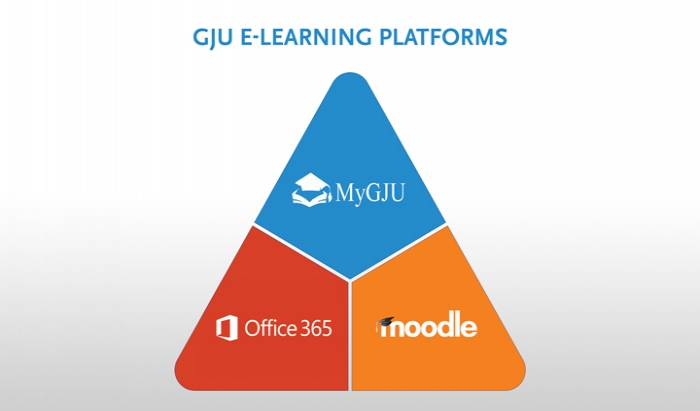GJU offers an excellent and up to date e-learning experience that is based on the following three platforms:
- MyGJU: is the First Point of Contact (FPOC) for basic e-learning tasks such as: course sections, advisory, schedules, course portfolios (e.g., syllabus, references, assessment, slides, files, and links to recorded lectures), attendance, grades, evaluation, email, study plan, registration, GY applications, dual study applications, etc.
- Office 365: is mainly used to attend live interactive lectures via MS Teams, as well as accessing GJU Email, downloading Office tools (e.g., Word, Excel, PowerPoint), besides storing your documents on OneDrive.
- Moodle: is mostly utilized to deliver interactive content as well as conduct online exams with multiple choice questions.
Note: You can use your GJU email credentials (i.e., username and password) to login to any of the above platforms.
Click on the buttons below for more resources about these platforms.